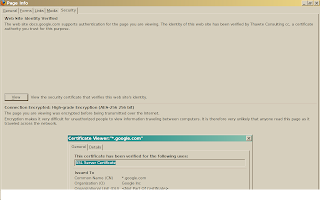Tired of ugly japanese, chinese, or other CJK fonts? I hate reading english text on web pages using
CJK character sets because the fonts are so ugly and unhinted.
Here's how to fix this problem.
Open Mozilla Firefox's
about:config address. Search for
font.na. Find your languages character set (it's usually in the html meta tags, type ctrl-u to view the source html, then press ctrl-f to search).
For Japanese text the charset will be
font.name-list.sans-serif.ja. The default is "MS PGothic, MS Pゴシック, MS Gothic, MS PMincho, MS Mincho". Simply add your unicode fonts to the beginning of the list, separated by commas, in the order that you want your operating system to use them. In Windows you can add
Arial Unicode MS, so your list will look like this: "
Arial Unicode MS, MS PGothic, MS Pゴシック, MS Gothic, MS PMincho, MS Mincho". The
Code2000 typeface supposedly supports the most characters, but is
ugly as
hell.
Lucida Sans Unicode or
Bitstream Cyberbit is probably much better. There's a great
list of unicode fonts in wikipedia.
What looks better? The first text, or the second one? (note: these fonts are scaled up in size)